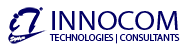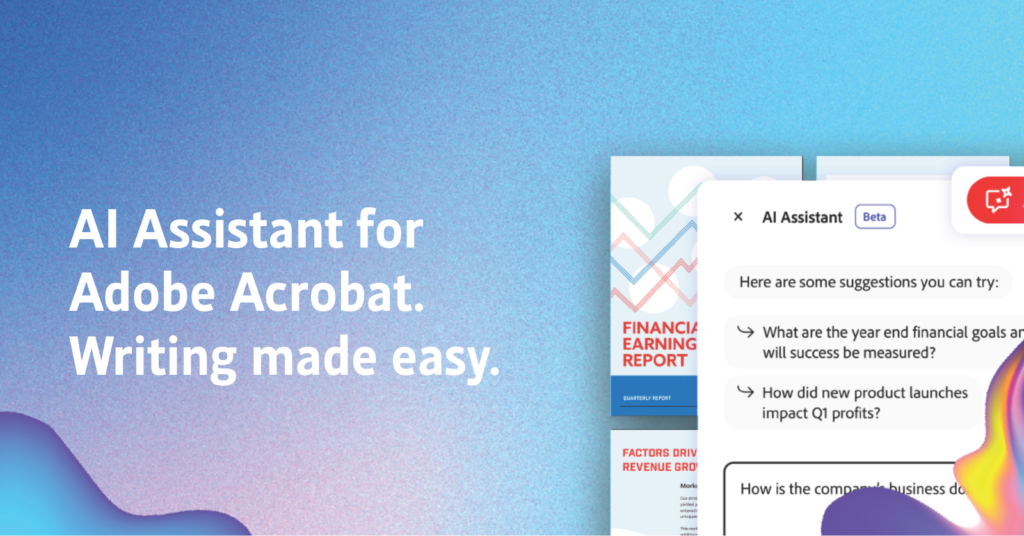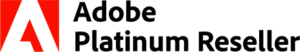

Introducing Acrobat Studio:
your complete content and productivity solution

It’s a common challenge. Too many tools, too much information, not enough time. When teams juggle multiple applications while managing sensitive documents, productivity suffers and security risks multiply.
Adobe Acrobat Studio combines four powerful tools to help you create, edit and collaborate more effectively: Acrobat Pro for complete PDF management, Adobe Express Premium for quick content creation, AI Assistant for enhanced productivity and Adobe PDF Spaces for streamlined collaboration.
Acrobat Pro
Included in your Adobe Acrobat Studio membership is Adobe Acrobat Pro, and Acrobat AI Assistant. Acrobat Pro is the advanced all-in-one PDF and e-signature solution that enables you to edit, convert and sign PDFs with ease. Ensure secure, effortless productivity whilst streamlining document workflows.
Acrobat AI Assistant helps businesses boost productivity by cutting down on tedious manual tasks with intelligent insights. Quickly summarise large documents and turn them into actionable insights which help you stay organised and accelerate workflows.
Acrobat Express Premium
Alongside your powerful document tools, maximise creative potential across your business with Adobe Express Premium, which is automatically included in your Acrobat Studio membership.
Adobe Express Premium enables any team, even non-creatives, to easily create professional business content in minutes or design stunning social posts, presentations and videos. You will also gain access premium templates and brand kits so you can make engaging visual content without design expertise or training.
PDF Spaces
In addition to the valuable document and creative tools Adobe Acrobat Studio brings, you’ll also gain access to the new and exciting PDF Spaces.
PDF Spaces centralises materials in one, searchable hub which utilises AI to uncover insights, provide smart assistance, and share custom AI agents so you can experience seamless team collaboration while speeding up workflows.
Adobe Acrobat Studio can help you:
- Improve sales performance and drive revenue growth by advancing document creation and distribution
- Stand out in crowded markets with engaging, personalised customer communications
- Maximise ROI by consolidating tools
- Enable secure collaboration across hybrid teams
- Drive efficiency with AI-powered insights and automation
Upgrade to Adobe Acrobat Studio and get everything you need to deliver professional business content – all in one secure platform.
Get in touch today to learn more
Adobe AI Assistant
With Adobe AI, your data remains yours.
While AI Assistant for Adobe Acrobat helps your employees generate accurate insights, it only looks at the documents you tell it to. It follows Adobe’s AI Ethics principles of accountability, responsibility and transparency to keep your data safe.
Find out more in the new report from Adobe and Pfeiffer Consulting.
Adobe Acrobat
Adobe Document Cloud
Adobe Document Cloud is the only complete solution for achieving end-to-end digital transformation of your most critical document processes. Organizations worldwide rely on Adobe Document Cloud to deliver a better customer experience, get business done faster, and compete more effectively. Adobe Document Cloud solutions include Adobe Acrobat DC, Adobe Sign, and web and mobile apps and services that enable your organization to engage on any device or platform, and integrate seamlessly with your existing processes and systems.
Connect to your PDFs from anywhere and share them with anyone. With Acrobat Pro DC, you can review a report on your phone, edit a proposal on your tablet, and add comments to a presentation in your browser. You can get more done without missing a beat. Learn more about Acrobat DC >
Get business done faster without leaving the Microsoft platform.
Most e-signature solutions deliver documents via email or a web link. More complex documents may require a live signing experience, either for legal reasons, or to ensure the signer feels comfortable. Live Sign with Adobe Sign in Teams makes secure face-to-face signing a reality without the need to travel. Walk recipients through your document during a Teams video meeting – they can sign it live with legally binding signatures. Click here to learn more>
Eliminate manual document processes and accelerate approvals with Adobe Sign. Now you can reduce the time it takes to onboard employees, sign nondisclosure agreements (NDAs), close sales deals, and more. With Adobe Sign, anyone in your organization can send documents for legal e-signatures with just a few clicks and then track their status in real time. Recipients can easily sign on the dotted line via their mobile device or browser. Adobe Sign is Microsoft’s preferred e-signature solution and works in your favorite Microsoft applications. By purchasing Adobe Sign through the Adobe Value Incentive Plan (VIP), you get the convenience of managing all your Adobe licenses through one central Admin Console.
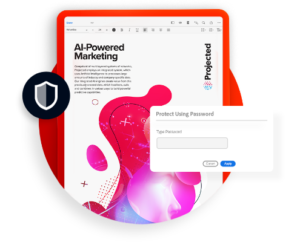
Trusted solution
Never compromise security.
With app security, a world-class cloud infrastructure, and content controls like encryption, certification, and redaction, you can rest easy knowing you’re covered by the best PDF security, reliability, and accessibility in the industry.
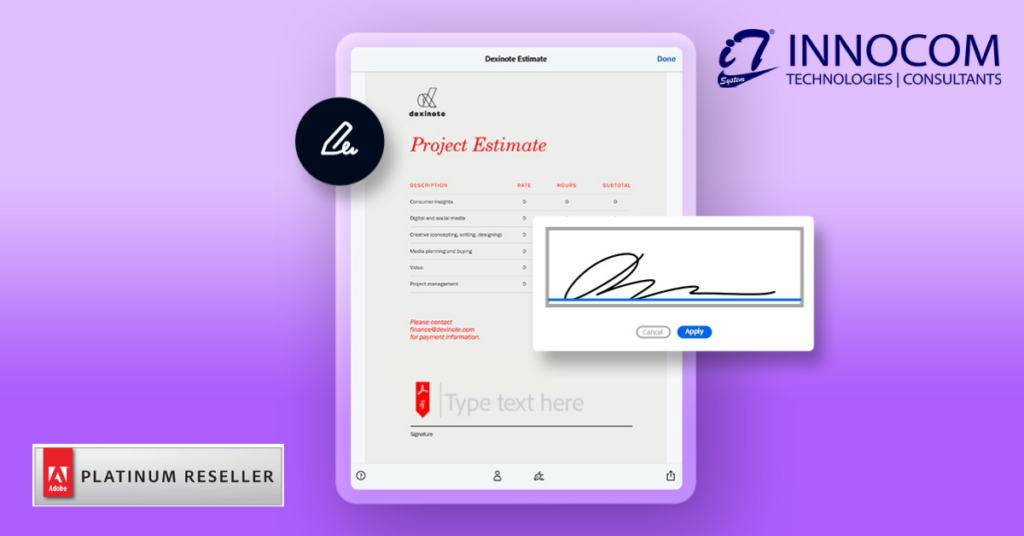
Adobe Sign
Speed up workflows with trusted e-signatures.
When Adobe Sign drives all-digital signature workflows, it’s fast and easy for anyone to create, route, and get agreements legally signed. Businesses can streamline new-hire onboarding. Individuals can get applications approved in a snap. And everyone can finish multi-step processes faster than ever.

What can you use generative AI for?
Generative AI can enhance creativity by giving people new ways to imagine, experiment, and bring their ideas to life. As a family of generative AI models, Firefly is unique because Adobe intends it to be more than an AI text-to-image generator. We plan for Adobe Firefly to supplement the creative tools Adobe creators know and love with text-based editing and generation of a variety of media, from still images to video to 3D, as well as tools like brushes, vectors, textures, and more.
For Firefly, the future vision is for creators to be able to use everyday language and other inputs to quickly test out design variations, remove distractions from photos, add elements to an illustration, change the mood of a video, add texture to 3D objects, create digital experiences, and more — then seamlessly customize and edit their content using a combination of Firefly and other Creative Cloud tools.
Generative AI
ADOBE Generation AI (available in Express, Creative Cloud and Firefly Website)
What is generative AI?
Generative AI is a type of artificial intelligence that can translate ordinary words and other inputs into extraordinary results. While the conversation around this technology has centered on AI image and art generation, generative AI can do much more than generate static images from text prompts. With a few simple words and the right AI generator, anyone can create videos, documents, and digital experiences as well as rich images and art. AI art generators can also be useful for producing “creative building blocks” like brushes, vectors, and textures that can add to or form the foundation of pieces of content.
How does generative AI work?
Generative AI works similarly to other types of artificial intelligence, which use a machine learning model and large datasets to be able to produce a specific type of result. In the case of image generation, the AI model is trained on hundreds of millions of images so it can learn patterns and produce new images based on its dataset. But generative AI isn’t limited to images — it can also produce videos, documents, digital experiences, and more, all based on a text prompt or other input.
Adobe Creative Cloud
Adobe Creative Cloud for Teams
Built to help your business stand out, Adobe Creative Cloud for teams gives you the world’s best creative apps and services in a single, secure, integrated platform.
Design incredible content for virtually any medium. Boost productivity with tools that improve collaboration and brand consistency. Achieve success faster with easy access to the right talent, amazing creative assets, and intuitive learning content. Plus, count on simplified license management and total control over your software and creative assets to help your team stay focused on creating great work.
Empower creative teams to innovate—whether they’re in the office or working remotely—with 20+ industry-leading apps for outstanding design, photography, video, and web, including Adobe Photoshop, Illustrator, InDesign, Premiere Pro, Spark, and Acrobat Pro. With Creative Cloud, your team can share assets across apps and devices with Creative Cloud Libraries and stay in sync from anywhere. And you can assign licenses quickly with the web-based Admin Console.
Looking for 5 licenses or more?
We recommend: Adobe Creative Cloud for business Pro Edition and get all the creative apps you love, plus unlimited downloads of over 200 million standard images, vectors, illustrations, templates, and 3D assets from Adobe Stock. No download quotas. Your entire team can create freely with watermark-free, full-res images. Even for comps and layouts. |
| Licensing built for business. Assets come with unlimited copies or views and stay with your company even as team members come and go. |
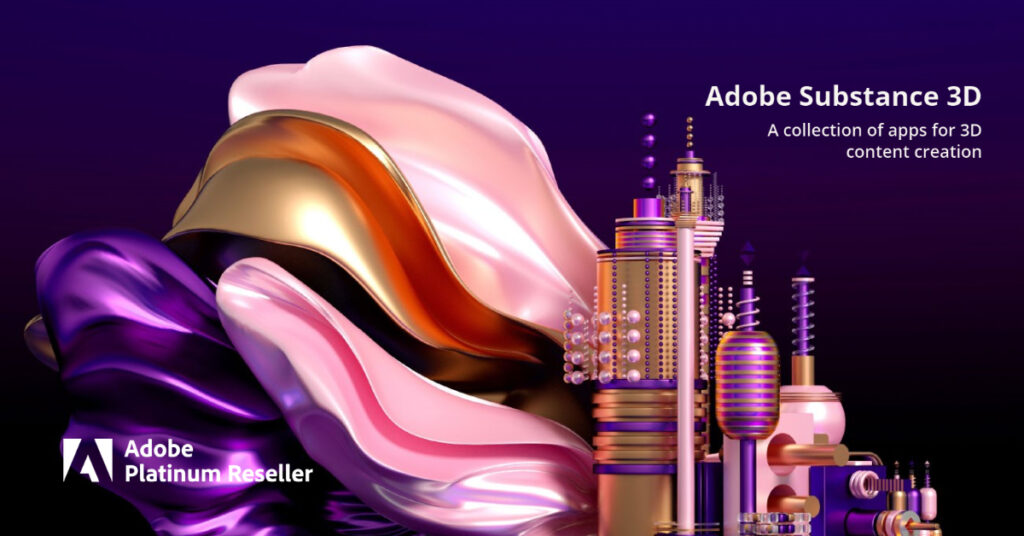
What are the different Substance 3D products?
![]() Substance 3D Modeler—An intuitive 3D ideation, concepting, and asset creation tool for desktop and VR (Windows only).
Substance 3D Modeler—An intuitive 3D ideation, concepting, and asset creation tool for desktop and VR (Windows only).
![]() Substance 3D Sampler—An intuitive authoring tool to create materials for 3D by leveraging real-life images.
Substance 3D Sampler—An intuitive authoring tool to create materials for 3D by leveraging real-life images.
![]() Substance 3D Designer—The industry-standard parametric authoring tool, giving users unparalleled artistic control over the
Substance 3D Designer—The industry-standard parametric authoring tool, giving users unparalleled artistic control over the
creation of materials, image filters, and dynamic geometry.
![]() Substance 3D Painter—The best-in-class authoring app that enables creative pros to paint 3D textures on models and meshes in
Substance 3D Painter—The best-in-class authoring app that enables creative pros to paint 3D textures on models and meshes in
real time. Painter has all the tools you need to seamlessly texture your 3D assets, from advanced brushes to Smart Materials that
automatically adapt to your model.
![]() Substance 3D Stager—An intuitive rendering and layout tool that enables users to create both stylized and photorealistic
Substance 3D Stager—An intuitive rendering and layout tool that enables users to create both stylized and photorealistic
renders by compositing assets into a 3D scene tool for creative professionals.
![]() Substance 3D Assets—Download thousands of high-quality, fully customizable 3D assets for your diverse project needs. Explore
Substance 3D Assets—Download thousands of high-quality, fully customizable 3D assets for your diverse project needs. Explore
and use models, lights and materials created by specialists and world-class guest artists. Use the assets in your major digital
content creation apps in both real-time and offline renderers
Adobe Substance 3D
Create Impactful 3D Experiences
Create state-of-the-art 3D
With the Adobe Substance 3D Collection, smart creative apps and high-end assets give you everything you need to make photorealistic 3D content.
What is the Adobe Substance 3D Collection?
The Adobe Substance 3D Collection gives businesses a powerful and connected toolset for creating 3D content with uncompromised detail and realism, from asset creation to scene design and rendering.
What is included in the Adobe Substance 3D Collection plan?
The Adobe Substance 3D Collection includes the following:
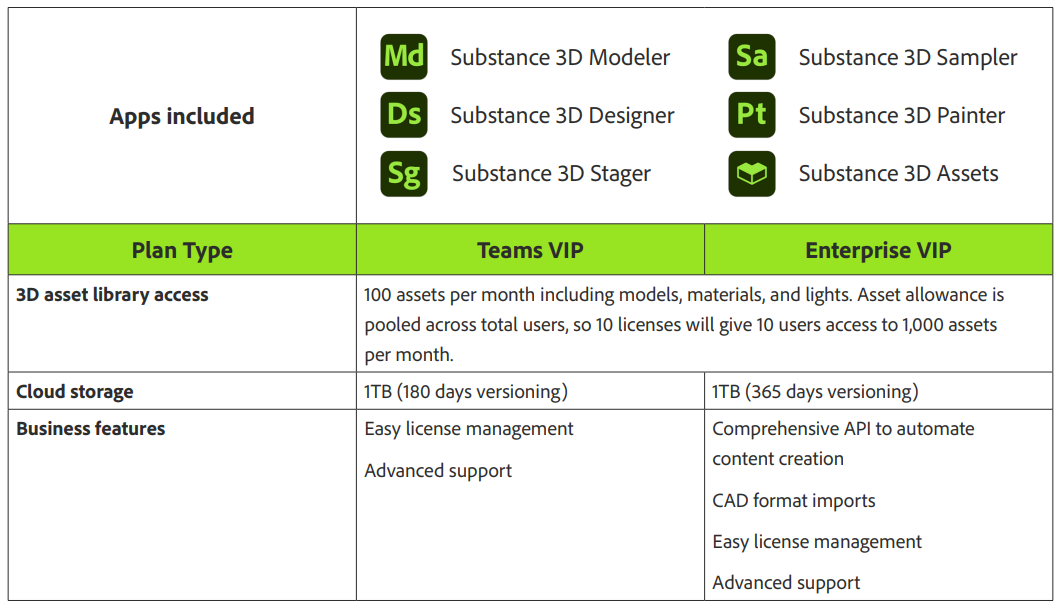
Frequently asked questions
Q: Are Substance 3D apps included in the Creative Cloud All Apps plan?
A: No. Substance 3D apps are sold exclusively in the Substance 3D Collection plan.
Q: Is there an additional cost to download 3D assets for use with the Substance 3D Collection?
A: No. Your Substance 3D Collection plan allows you to download assets from thousands of high-quality 3D models, materials,
and lights each month. All assets are royalty free and usable across commercial and creative projects.
Q: What type of hardware, operating systems, and GPU do I need?
A: The Substance 3D Collection is available on both macOS and Windows and optimized to run on standard hardware
configurations. At this time, 3D Modeler is only available on Windows
Adobe for Education
Prepare your students for success with creative, engaging learning experiences
Adobe Creative Cloud and Adobe Express build your students’ creative skills and confidence so they can communicate effectively, think critically, and express themselves creatively for the careers of the future.

K–12 students and our education system face a rapidly changing world.
The modern workplace is undergoing big changes, and education is evolving to meet the demands. As schools navigate in-person and hybrid classes, they are integrating additional technology across subjects and focusing more on higher-order skills to get students ready for college and careers.
Prepare students for the future with Adobe solutions.
Creative Cloud offers over 20+ creative apps and related services that give students a comprehensive, digital makerspace to bring their stories and ideas to life. Adobe Express for Education includes the Adobe Express app plus Adobe Photoshop Express and Adobe Premiere Rush, so students can take their photos and videos to the next level and build their creative skills.
Here’s how Creative Cloud and Adobe Express meet students’ and teachers’ needs, from school to college and career:
Created with students and teachers in mind
We’ve developed our newest generation of apps with students and teachers in mind. Adobe Express, free for K–12 schools and districts, gives students and educators everything they need to confidently create stunning graphics, flyers, photos, presentations, web pages, and videos. And Premiere Rush makes it easy to shoot, edit, and share high-quality videos for class assignments, school publications, clubs, and more.
Exclusive education discount
We’ve made it affordable by lowering the Creative Cloud pricing for K–12 schools and districts to just US$5 per license per year (500 minimum purchase per school or 2,500 per district). Now schools can give these tools to every student for use in any class, including science, history, English, and art.
Scaffolded for student growth
Students build creative competency and grow their skills over time. Students who start in earlier grades with Adobe Express gain confidence in creating graphics, web pages, videos, and more. In later grades, teachers can introduce apps like Premiere Rush for video, Photoshop Express for photo editing, and Adobe XD for web and app design to build on these skills and prepare students for their careers.

Licensing options:
 Creative Cloud for enterprise All Apps for K–12
Creative Cloud for enterprise All Apps for K–12
Named-user licenses
• Complete set of Creative Cloud applications and services
(age-appropriate only)
• Licenses for each student, faculty, and/or staff member
• Scalable deployment for a school site or district
• Flexible license terms from 1–4 years
• US$5 per license per year with minimum purchase of 500 licenses per school site or 2500 per district for qualifying new customers.**
 Creative Cloud desktop apps
Creative Cloud desktop apps
Shared device licenses*
• Complete set of Creative Cloud desktop applications (limited services)
• Licenses for each computer, rather than each user (ideal for labs)
• Scalable deployment for a school site or district
• Flexible license terms from 1–4 years
• US$25 per license per year with minimum purchase of 100 licenses per school site and 500 per district**