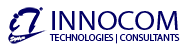- TeamViewer
- Remote Access& Support
- IoT
- Augmented Reality
- IT Infrastructure Management & Security
- TeamViewer Integration
- Enterprise Solutions
TeamViewer is a leading global technology company that provides a connectivity platform to remotely access, control, manage, monitor, and repair devices of any kind – from laptops and mobile phones to industrial machines and robots. Although TeamViewer is free of charge for private use, it has around 625,000 subscribers and enables companies of all sizes and from all industries to digitalize their business-critical processes through seamless connectivity.
Against the backdrop of global megatrends like device proliferation, automation and new work, TeamViewer proactively shapes digital transformation and continuously innovates in the fields of Augmented Reality, Internet of Things and Artificial Intelligence. This also includes cooperation with strategic partners such as SAP, Google, Microsoft and Siemens.
Since the company’s foundation in 2005, TeamViewer’s software has been installed on more than 2.5 billion devices around the world. The company is headquartered in Goppingen, Germany, and employs around 1,400 people globally.
Whether you need to maintain a lifeline to the office while traveling, reduce travel and costs associated with in-person support, or work closely with remote team members, TeamViewer Remote offers secure, efficient and easy-to-use features designed to catapult your productivity and increase customer satisfaction.
Why choose TeamViewer Remote?
Enterprise-grade security
Digitize Manufacturing and Production
Why TeamViewer IoT?
TeamViewer IoT enables you to instantly connect, monitor, and operate assets in manufacturing and production – securely, quickly, and across locations. With a cloud dashboard, a rule engine, and fully documented APIs, TeamViewer IoT enables companies across industries to set up high-value IoT uses cases with immediate payback.
Click below to view use case Study:
- Fix Endpoints with Remote Assistance
- Control Endpoints with Remote Operations
- React faster with Remote Alarming
Frontline Solutions from TeamViewer
Empower your Frontline Workforce with Augmented Reality Workflows
As the world’s first and fully integrated augmented reality (AR) platform for mobile workers, Frontline from TeamViewer enables a truly digitalized industrial workplace, simplifying processes, minimizing error rates, ensuring high-quality output, and increasing productivity along your entire value chain.
Download the Frontline Solutions brief to learn more
TeamViewer Remote Management
Centralized Remote Monitoring and Management
Enhance your TeamViewer experience, know more about your devices, and proactively keep your IT infrastructure healthy, stable and secure. Boost your IT efficiency and centrally manage, monitor, track, patch, and protect your computers, devices, and software – all from a single platform.
Download our Solutions Overview
Remote Monitoring

Proactively monitor all your devices and receive early recognition of problems in your IT infrastructure. Monitor printers, routers & switches and other network devices with SNMP. Also, monitor the performance and end-user experience of your website with Web Monitoring.
Patch and Asset Management
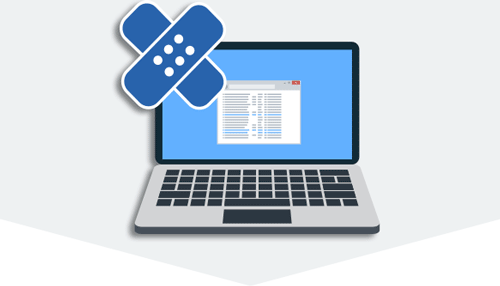
TeamViewer Asset Management offers you an elegant solution for acquiring an overview of the operational hardware and software in use in your organization at any given time. With the additional Patch Management, you can detect and patch vulnerable, outdated software and keep your IT Infrastructure up-to-date and safe by automatically evaluating and applying Windows OS and 3rd party application patches.
Endpoint Protection & Backup
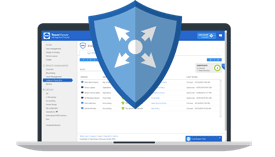
Seamlessly integrated into your TeamViewer experience, TeamViewer Endpoint Protection defends your computers against threats like virus, Trojans, rootkits, spyware, ransomware, and more. With the addition of TeamViewer Backup, you have peace of mind knowing your data is stored safely and – in case disaster strikes, always available.
TeamViewer Integrations
Better Together – Integrate TeamViewer with for Favorite Business Applications
Save time and get more from applications and services that help drive your business. We’ve made it easy to use TeamViewer remote support solutions with our growing list of integration partners. TeamViewer is the only 3rd Party Remote Support application integrated with
Microsoft Teams and Endpoint Manager (Formerly Intune). TeamViewer also integrates with many other top applications like ServiceNow, Zendesk, Sophos, Salesforce and more!
Enterprise Solutions
TeamViewer Tensor
Empowering a Secure Global Workspace for Enterprises
TeamViewer Tensor is a cloud-based enterprise connectivity platform enabling large-scale IT management framework deployments quickly and easily. Built upon the world’s largest remote connection infrastructure already covering 200 countries and connecting more than 2.5 Billion devices, TeamViewer Tensor scales linearly to the needs of your enterprise, providing industry leading connectivity and real-time support tools in a convenient, ready-to-deploy SaaS environment.
For enquiries, email us at sales@innocom.com.sg
View Brochure
Discover More
Why is TeamViewer Technology so Special?
What is TeamViewer Remote Management
See TeamViewer Frontline in action: Wear IT at Work
Discover TeamViewer Tensor