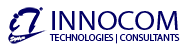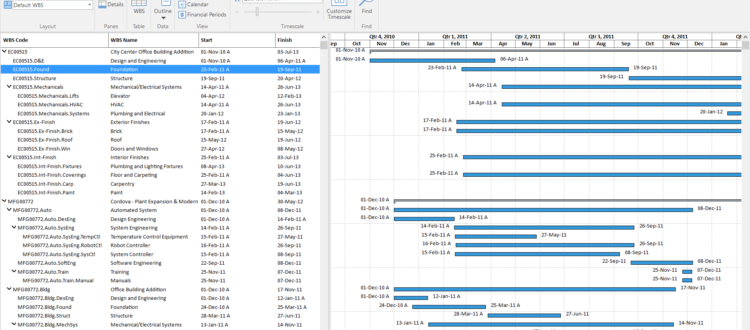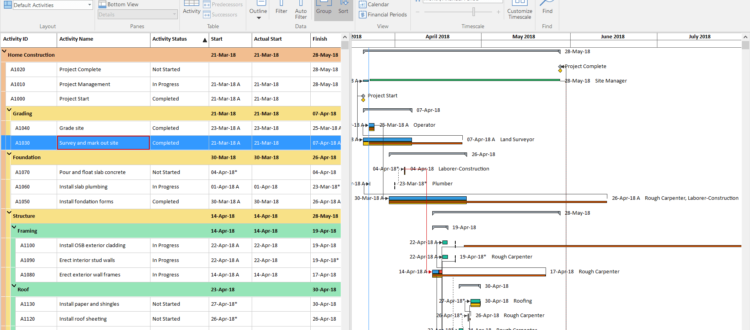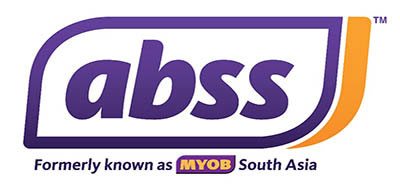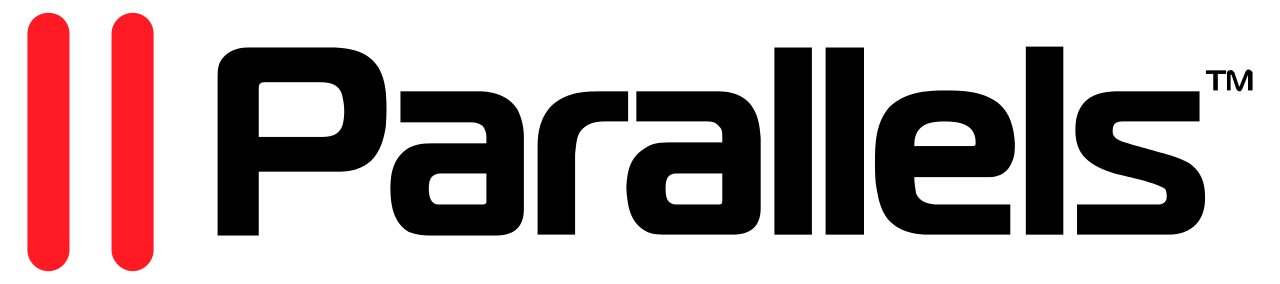ScheduleReader™

ScheduleReader™ is a standalone desktop application for viewing XER, XML and XMS project schedules.
It enables Project Controls, Schedulers, Managers, Contractors, Superintendents and other project stakeholders to open and view project plans exported from Oracle® Primavera P6as .XER, .XLS or .XML file format.
Available in both Standardversion and Pro version (featuring the Reports and Dashboards functionality).
Project participants can gain complete dynamic view of the project schedule, by using the native views:
- Activities -overview of the open project activities
- WBS – Work Breakdown Structure;
- Projects – represents the Enterprise Project Structure (EPS);
- Resources – view the resource structure and get details;
- Assignments – view resource cost and quantity ;
- OBS – Organizational Breakdown Structure;
- Roles – view the roles assigned to resources;
- Details – view of selected items in current view;
- Reports – create graphical reports with single click;
- Progress Updates – report Activity updates from field.
Why choose ScheduleReaderTM instead of sharing PDF files
(1) Provide an Interactive Overview of the Project Schedule – each member has a personalized view, chance to add/remove columns and see relationships inside an elaborate Gantt chart. Also there are Activities, WBS, OPS, resource assignments views, which offer full information regarding the specified topic.
(2) Use Custom and Auto filters, Create Filters and Groups to Quickly Access Information – The project team members have flexibility when viewing their Activities and Filters, which is a basic feature needed to easily handle plans that contain hundreds of lines / activities. Users can create own Filters and Groups by applying single or multiple criteria and perfectly organize the activites with focus on the important project aspects.
(3) Work with Custom Layouts – The team members can create and share their own personal layouts in XML. In addition they can import the company’s custom layouts in PLF format or choose how assignment data is displayed in their view.
(4) Baselines Comparison of Project Schedules – Users can easily spot what has been changed from the previous schedule with the clear visual comparison of the Activity updates from previous .xer file version.
(5) Propose Progress Update from Field – Users can easily propose progress update on each activity and assignment thus sending feedback to their responsible superiors in few clicks.
(6) Generate Graphical Reports and Analyze Schedule Quality – Users can create default and custom reports, measure the project progress and communicate information more effectively with all project stakeholders.