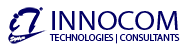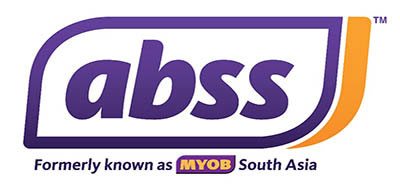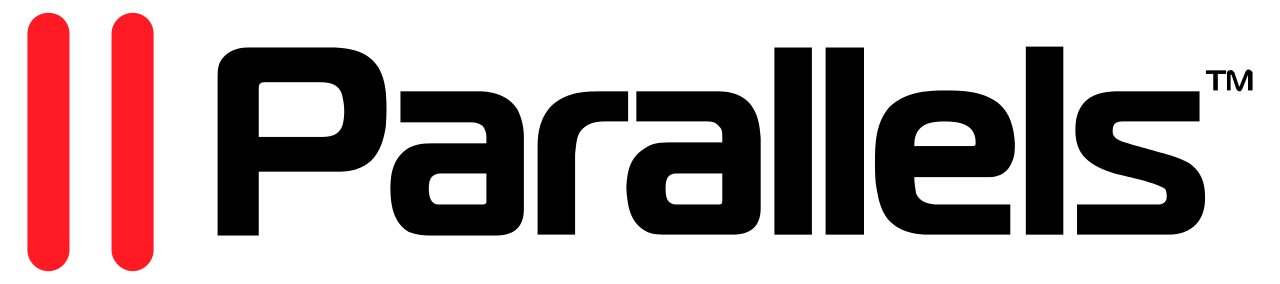Project Management
Project Lite
Project Online
Project Standard
Project Pro for Office 365
Project Online with Project for Office 365
| Timesheets | Project Lite enables Team Members to view timesheets, enter hours, add or remove tasks from timesheets and turn in timesheets. |
| Manage tasks | With Project Lite, Team Members can report the progress of tasks, add new tasks, assign themselves to existing tasks, and assign their tasks to someone else on the team. |
| Add issues and risks | Project Lite lets Team Members add information about project issues and risks as well as enables them to link issues and risks to specific tasks on the plan. |
| Collaborate | Project Lite delivers a perfect collaborative environment for Team Members to store and work on project documents, view other projects across the organization, view updates that have been submitted for approvals etc. |
| Anywhere access | With Project Lite, Team Members can be productive from virtually any device from nearly anywhere. |
| Getting started | Project Lite enables Team Members to ramp up quickly, collaborate with one another and manage their tasks effectively. |
| Active Directory integration | Project Online provides capabilities to manage user credentials and permissions in a seamless fashion. |
| Reliability | Built on the Office 365 platform, Project Online delivers a 99.9% uptime promise with an industry-leading financial guarantee. |
| Security | Microsoft safeguards customer data and ensures privacy. |
| Support | Project Online customers can benefit from 24/7 support plans and phone support for advanced IT issues. Additionally, Microsoft community support provides online answers, how-to resources, and connections with other Office 365 customers. |
| Extensibility | Project Online customers can install apps from the SharePoint Store to meet their custom business needs, easily write custom apps, and integrate with line of business systems |
Benefits
Microsoft Project Onlineis a flexible online solution for project portfolio management (PPM) and everyday work. Delivered through Office 365, Project Online enables organizations to get started, prioritize project portfolio investments and deliver the intended business value—from virtually anywhere on nearly any device.
Work virtually anywhere
Go Onlinewith flexible plans that help you quickly and easily sign up for the service that best fits your business needs.
• Get up and running with enterprise-grade reliability and zero up-front infrastructure costs.
• Add teams and projects within minutes with a web-based portal.
• Immediately glean insight about your portfolio with new point and click reporting capabilities.
Get started quickly with MS Project
Get started quicklywith easy onboarding, provisioning, and ramp-up in a web-based environment designed to optimize time and help teams get more done.
• Use the new visual tiles to quickly begin or flex project portfolio management capabilities.
• Utilize the new Start screen in Project for Office 365 to walk through project basics such as organizing tasks, linking tasks, and creating a timeline.
• Enable your teams to work within a familiar environment. Project Online includes SharePoint Online and comes to you through Office 365.
• Choose between devices and browsers – Internet Explorer, Firefox, Safari, Chrome, and more – to view, edit, submit, and collaborate on project, portfolio, and everyday work.
• Take action
• Flexible project portfolio management
• Effectively manage resources
• Take advantage of new ways to collaborate and act quickly
• Increase agility and control
• Make data driven decisions
• Simplify IT
• Quickly innovate
Benefits
Microsoft Project Standard 2016 gives you new and easier ways to keep projects organized and on track. Take advantage of flexible features that help you get started and make you more efficient and productive. Easily create modern reports to measure progress and communicate project details effectively with your team and stakeholders.
Stay organized
Easily plan & manage your projectswith intuitive features to help you deliver the intended business value.
• Quickly focus on what matters, easily select actions to take, and seamlessly browse functions with an enhanced visual experience.
• Tap into the latest Project templates on Office.com from within Project to get started quickly.
• Stay organized by having quick access to recent files and location from the Backstage.
Be efficient and prioritize
Be efficient and prioritizeby aggregating everyday work, project tasks, important details, and multiple timelines in a visually rich and contextual interface.
• Stay in control of your project plans no matter the size.
• Rich, out-of-the-box reporting tools within a familiar Office-like experience help you quickly and easily measure progress and resource allocation.
• With Task Path highlighting in the Gantt chart, you always know how your tasks come together and identify which are most critical to your project’s success.
• Focus on what matters most in a contextual user interface to organize tasks, link tasks, and create timelines.
Deliver projects successfully
Deliver effective presentations that offer immediate insight into task planning, resource allocation, cost efficiencies, and the many important details of your projects.
• The Project multiple timeline view helps you visualize your project to deliver stellar presentations to your team, executives, and stakeholders.
• Easily share insights that help you better communicate progress and achieve results.
• Use out-of-the-box reports such as Burndown and Resource Overview to quickly measure progress and communicate effectively with your team, executives and stakeholders.
• Easily copy and paste from Project to familiar Office applications like Word and PowerPoint without losing fidelity or the ability to make changes to labels and styles.
Explore the Office store
Explore the Office Storeto quickly innovate with flexible options to customize and extend out-of-the-box capabilities.
• The new Office Store provides Add-ins for Office that extend the functionality of Project to solve unique problems to meet your needs and the needs of your business.
• Find Add-ins at Office.com and choose distribution options or provide access through a corporate app catalog.
• Tap into robust application architecture with a readily available software development kit (SDK) for custom programmability.
Benefits
Microsoft Project Pro for Office 365 delivers the latest version of Project Professional as a subscription through Office 365. Your software is automatically kept up to date (with options for customizable policies).
Stay organized
Easily plan & manage your projectswith intuitive controls and flexible team tools to help your organization deliver the intended business value.
• Quickly focus on what matters, easily select actions to take, and seamlessly browse functions with an enhanced visual experience.
• Utilize the new Start screen in Project Pro for Office 365 to walk through project basics such as organizing tasks, linking tasks, and creating a timeline.
• Tap into the latest Project templates on Office.com from within Project to get started quickly.
Be efficient and prioritize
Be efficient and prioritizeby aggregating everyday work, project tasks, important details, and multiple timelines in a visually rich and contextual interface.
• Stay in control of your project plans no matter the size.
• Rich, out-of-the-box reporting tools within a familiar Office-like experience help you quickly and easily measure progress and resource allocation.
• With Task Path highlighting in the Gantt chart, you always know how your tasks come together and identify which are most critical to your project’s success.
• Focus on what matters most in a contextual user interface to organize tasks, link tasks, and create timelines.
• Manage anywhere
• Deliver projects successfully
• Anticipate change
• Explore the Office Store
• Improve everyday collaboration
• Communicate in real time
• Simplify IT
Work virtually anywhere
Go Online with flexible plans that help you quickly and easily sign up for the service that best fits your business needs.
• Get up and running with enterprise-grade reliability and zero up-front infrastructure costs.
• Add teams and projects within minutes with a web-based portal.
• Immediately glean insight about your portfolio with new point and click reporting capabilities.
• Stream Project for Office 365, your project management desktop application, directly from the web.
Get started quickly
Get started quicklywith easy onboarding, provisioning, and ramp-up in a web-based environment designed to optimize time and help teams get more done.
• Use the new visual tiles to quickly begin or flex project portfolio management capabilities.
• Utilize the new Start screen in Project for Office 365 to walk through project basics such as organizing tasks, linking tasks, and creating a timeline.
• Enable your teams to work within a familiar environment. Project Online includes SharePoint Online and comes to you through Office 365.
• Choose between devices and browsers – Internet Explorer, Firefox, Safari, Chrome, and more – to view, edit, submit, and collaborate on project, portfolio, and everyday work.
• Take action
• Flexible project portfolio management
• Effectively manage resources
• Take advantage of new ways to collaborate and act quickly
• Seamlessly communicate
• Increase agility and control
• Simplify IT
• Quickly innovate