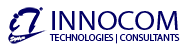The World's Most Popular 3D Modelling Software
You'll love of SketchUp!
- 3D Modelling
- BIM, Classification & Reporting
- Dynamic Components
- PreDesign
- Virtual Design & Construction
Let's find the right SketchUp for you.
- SketchUp Pro
- SketchUp Studio
- SketchUp Studio for Student
Shop Here
The most powerful version of SketchUp is SketchUp Pro. SketchUp Pro is a desktop software bundle for Mac/PC and includes three programs: SketchUp Pro, LayOut, and Style Builder.
SketchUp is a widely used piece of software in the design and architecture industries. Although you can create 2D plans, elevations, and layouts inside SketchUp - it is most well known for giving people the ability to create 3D versions of their designs so these can be pictured in SketchUp before they are built.
SketchUp has a low barrier to entry as there are both free and paid versions of the software. It is also quite easy to learn (in comparison to other design software) so literally, anyone who has access to the internet can get started with playing around inside SketchUp. This makes it a fantastic piece of software not only for design professionals but also for home renovators or design enthusiasts who love to play ‘virtual house’.
Please bear in mind that the free version is not for commercial use
- Architecture
- Commercial Interiors
- Construction – Commercial
- Construction – Infrastructure
- Construction – Residential
- Engineering – Civil & Mechanical
- Event Planning
- Facilities Management
- Film and Stage
- Game Design
- Graphic Design
- Interior Design
- Landscape Architecture
- Law Enforcement and Security
- Product Design
- Fashion Design
- Survey
- Urban Planning
- Woodworking
- 3D Printing
- CNC
- How to Activate your SketchUp Subscription Click here to download PDF
- How to Assign your SketchUp Subscriptions? Click here to download PDF
Can I Install my SketchUp Subscription on more than one machine?
Subscription Policies and Assignment
A SketchUp Pro subscription is assigned to one individual and can only be used by that registered user. It cannot be shared between colleagues. The individual can authorise their subscription on two computers that they use – but can only use one at a time (typically a work computer/desktop and a laptop).
To access your subscription, you must sign in with Trimble ID. Each user account can only be associated with one individual person. You cannot create a generalised user account that is shared by more than one person. This is what we refer to as a “named user”
Subscriptions are intended for use by a single named user for the duration of the subscription term, without ability to re-assign except in following permitted circumstances:
If a seat is inadvertently assigned to the wrong end user at time of purchase;
If a seat is initially assigned to an employee of your company, and such end user leaves your company during the subscription term, then you may re-assign such seat once during the subscription term; and
At the time of subscription renewal, you may re-assign a seat.
Subscriptions must be assigned to named individual email address and not a generic email address.
Like many computer programs, SketchUp requires certain hardware and software specifications to install and run. These are basic requirements, though, so you may want to use our recommended suggestions to improve performance.
WINDOWS 11, WINDOWS 10
- Software
- An internet connection is required to install and authorize SketchUp and to use some of the features.
- SketchUp Pro requires .NET Framework version 4.5.2. For more information about the .NET framework, click here.
- Recommended hardware
- 2+ GHz processor
- Discrete Graphics card such as a current generation AMD or NVIDIA.
- 8+ GB RAM
- 2GB of available hard-disk space
- 3D class video card with 1 GB of memory or higher and support for hardware acceleration. Please ensure that the video card driver supports OpenGL 3.1 or higher and is up to date.
SketchUp's performance relies heavily on the graphics card driver and its ability to support OpenGL 3.1 or higher. To test your graphics card's compatibility, please download and run the SketchUp Checkup application.
- 3-button, scroll-wheel mouse.
- Minimum hardware
- 1 GHz processor
- 4GB RAM
- 1GB of free hard-disk space
- 3D class video card with 512 MB of memory or higher and support for hardware acceleration. Please ensure that the video card driver supports OpenGL 3.1 or higher and is up to date.
MAC OS 12+ (MONTEREY), 11+ (BIG SUR), AND MAC OS 10.15+ (CATALINA).
- Software
- An internet connection is required to authorize SketchUp and to use some of the features.
- QuickTime 5.0 and web browser for multimedia tutorials.
- Safari
- Recommended hardware
- 2.1+ GHz processor or current generation Apple M1 processor
- 8GB RAM
- 2GB of available hard-disk space
- 3D class video card with 1 GB of memory or higher and support for hardware acceleration. Please ensure that the video card driver supports OpenGL version 3.1 or higher and is up to date.
- 3-button, scroll-wheel mouse
- Minimum hardware
- 2.1+ GHz Intel™ processor
- 4GB RAM
- 1GB of available hard-disk space.
- 3D class video card with 512 MB of memory or higher and support for hardware acceleration. Please ensure that the video card driver supports OpenGL version 3.1 or higher and up to date.
3-button, scroll-wheel mouse
We have very interesting Customer Case studies of SketchUp for:
- Residential Interiors
- Workplace Interiors
- Construction
- Architecture
Click here to request for a complimentary copy.
Which SketchUp License Do I need?
SketchUp Pro
SketchUp for Web
SketchUp for iPad
3D Modeling
Dynamic Components
Import & Export IFC files
Export customizable reports
Construction sequence for VDC
LayOut
PreDesign
Extension Warehouse
3D Warehouse
Walkthrough animations
SketchUp Viewer (SketchUp Viewer )
Trimble Connect
Style Builder
User Management
SketchUp Studio
Includes all SketchUp Pro features
PLUS
Scan Essentials
V-ray (Real-time visualization)
V-ray (Professional photorealistic images)
V-ray (Animations & 360°)
A simple and efficient Revit-to-SketchUp file importer.
SketchUp for Student
SketchUp for Web
SketchUp for iPad
3D Modeling
Dynamic Components
Import & Export IFC files
Export customizable reports
Construction sequence for VDC
LayOut
PreDesign
Extension Warehouse
3D Warehouse
Walkthrough animations
SketchUp Viewer (SketchUp Viewer )
Trimble Connect
Style Builder